Since upgrading my Verizon wifi....
Maybe change your thread title to "Need help with configuring my computer's WiFi connection".
This is probably not a router problem, it more likely has to do with how the Wi-Fi settings are configured on your computer. What kind of computer and operating system are you using? There should be a setting to either ignore or forget the other Wi-Fi network.
You say your router is connecting to Optimum, but are you sure about that? It seems to me your computer might say that but not your router.
Have you ever used your neighbor's wifi at any point? It is possible that if your internet goes down that your computer would automatically sign into the next available wifi signal.
@kibbegirl, how did you upgrade? Is the service throughout the house better? Ours is terrible and I am not sure what to do. I've read lots of solutions but don't feel like buying a lot of equipment that may not even work. (Like the net gear extender which didn't work for us at all!)
it basically only works in a few rooms on the first floor. We've moved the router to various places and don't have much luck. If we move it upstairs we have no signal downstairs, Etc.
I read an article about plugging in a second router (we have cable jacks elsewhere, but not one in the ideal place which is a spare bedroom on the second floor, right in the middle of the house) but I'm not exactly sure what to buy so I haven't gotten that far.
I may be mistaken but you could be confusing your computers attempt to connect to your router with how your router connects to your ISP. Your router should have some sort of hard connection. A line coming from the wall (usually your cable line) that makes its way out to a pole near your house. The connection between your computer and your router is likely wireless. Try right clicking the connection your talking about and there should be an option that says something like "forget this connection". Click that.
shh said:
it basically only works in a few rooms on the first floor. We've moved the router to various places and don't have much luck. If we move it upstairs we have no signal downstairs, Etc.
I read an article about plugging in a second router (we have cable jacks elsewhere, but not one in the ideal place which is a spare bedroom on the second floor, right in the middle of the house) but I'm not exactly sure what to buy so I haven't gotten that far.
For what it's worth, our wifi signal had grown markedly weaker over the last couple years, too. A few months ago we asked for Verizon's new router and it made a very noticeable difference in signal strength in our house. Sounds like your problem is more severe than ours was, but the new router might help at least to some degree.
As a bit of an aside, I don't know if it's relevant to you, but our 2-year agreement had expired long ago. The CSR I spoke to pointed out that my service package was way out-of-date, and in the end I wound up with the new router, their 100/100 internet service, quite a few additional HD TV channels, and updated phone service, all at ~$40 less than I was paying previously. Of course I had to re-up for 2 more years, but I had no plans to change providers anyway.
Wow, I should look into that. In addition, we were visiting with a relative who actually works for Verizon and asked him about wifi extenders. He had a spare one in his house that works with their routers, and it was a simple install. Now we have coverage throughout the house!!! He said they don't advertise or offer them. Crazy huh?
got a FIOS internet 'extender" here -- Verizon tech put it in on the 3rd floor, i suspect because it was getting late in the day and that option was better than having to pull new wires -- works flawlessly.
also worth adding -- with the "extender" you can hardwire your computer easily to the network, which I'd highly recommend over wifi
that said, I truly hate and despise everything about Fios TV. as good as the internet is, tv is bad. (rant over)
We added in an extender and got real improvement in the areas with signal problems.
Then my husband paid to improve our bandwidth (with Optimum) and my speed has been much slower ever since. Haven't quite diagnosed what is going on yet, but working on it.
peteglider said:
that said, I truly hate and despise everything about Fios TV. as good as the internet is, tv is bad. (rant over)
Really!? How so, and compared to what, if you don't mind me asking? I've had Comcast (horrid) and DirecTV (pretty good), and my mom has Time Warner (slightly better than horrid). FiOS beats all those handily in my opinion.
kibbegirl said:
I've noticed on more than one occasion that when I get onto my desktop, the wifi is extremely slow. When I go to troubleshoot, I see that it's trying to log on to a Optimum wifi signal. Why is that? I don't have Optimum and although I'm sure neighbors do, why won't my new router automatically go to my secure wifi and not search to find another?
Which was upgraded service or equipment? I upgraded my internet recently and had problems because the old router couldn't handle the new speeds. Once I got a better router it was like I bought a new computer.
the18thletter said:
kibbegirl said:
I've noticed on more than one occasion that when I get onto my desktop, the wifi is extremely slow. When I go to troubleshoot, I see that it's trying to log on to a Optimum wifi signal. Why is that? I don't have Optimum and although I'm sure neighbors do, why won't my new router automatically go to my secure wifi and not search to find another?
Which was upgraded service or equipment? I upgraded my internet recently and had problems because the old router couldn't handle the new speeds. Once I got a better router it was like I bought a new computer.
Sorry I left the conversation... we upgraded the router to 5g and like you, if my desktop is left dormant for several hours, it seems like my wifi connection is lost and it tries to link me up with Optimum. I have to go into my wifi icon and select my wifi and all seems to be good after that. It no longer happens daily like it did when we installed the better router, but it still does occur. Only my desktop has this issue. All cell phones, iPads and laptops do not.
Optimum is offering a strong signal, either from your router (if you're on Cablevision), or a neighbors. I couldn't tell whether you are on Windows or OS X but either should give you an option to 'forget' or 'remove' the Optimum network from your preferred list. There is also an 'order' of preferred networks you could adjust, placing your preferred network highest. GGartrell showed you how OS X looks in a previous post but Google 'remove wireless network' for your OS and you should be golden.
You can remove optimum from your computer's list of wifi networks it connects to. This will eliminate that problem.
System Preferences -> Network
Wifi (on the left)
Advanced (on the lower right)
In the list, click on Optimum and then click the minus sign under the list.
Done! Thanks.
Tom_Reingold said:
You can remove optimum from your computer's list of wifi networks it connects to. This will eliminate that problem.
System Preferences -> Network
Wifi (on the left)
Advanced (on the lower right)
In the list, click on Optimum and then click the minus sign under the list.
Rentals
Sponsored Business
Promote your business here - Businesses get highlighted throughout the site and you can add a deal.







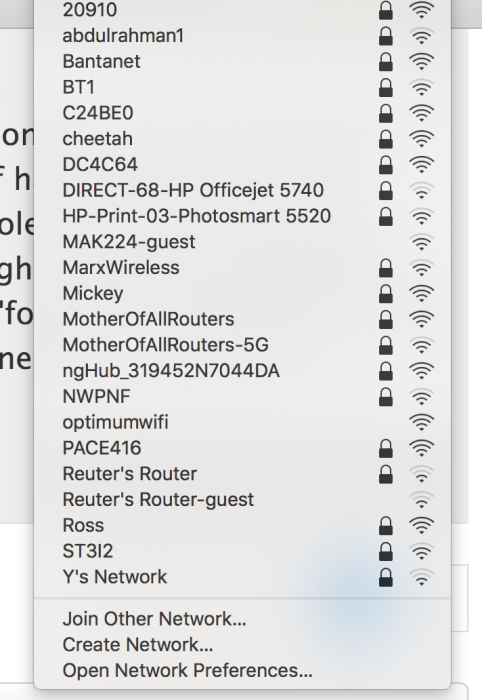
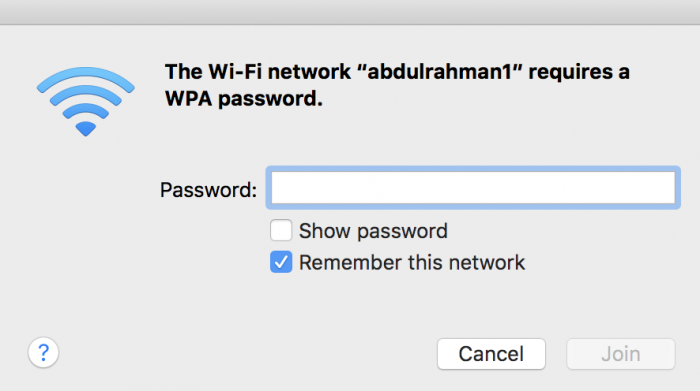


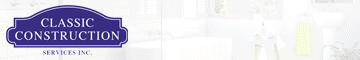








I've noticed on more than one occasion that when I get onto my desktop, the wifi is extremely slow. When I go to troubleshoot, I see that it's trying to log on to a Optimum wifi signal. Why is that? I don't have Optimum and although I'm sure neighbors do, why won't my new router automatically go to my secure wifi and not search to find another?