Reading glasses and computer screens
I recently got glasses specifically for computer screens that are measured for the standard distance from your face and also block the blue light. When I remember to wear them, they are helpful.
jamie said:
I just got some new reading glasses and I find the I need to be really close to my computer screen in order for them to work well. If I'm too far back, it starts to get a bit blurry. Is this normal or do I have cheap glasses?
Jamie, I don't know that there is a "normal" for the use of reading glasses. Have been using them for years or reading and computer work. Have.
found that once you get the correct strength for your particular vision you should have some flexibility with them for distance and close use.
Have found that you get absolutely best use if you avoid sitting on them.
I have progressive lenses, which work fine with my computer.
How well do they work if you prop a book where your computer screen is?
I find that 4.5 is best for really close work and 3.0 for a desktop screen but obviously it’ll depend on what strength you need in the first place
I think my preference distance is around 24 inches from my screen. But the glasses I got start to go a bit blurry at around 20 inches away. The sweet spot seems to be at around 17 inches. hmm
Are your reading glasses OTC or prescribed as the result of an eye examination? If the former, it could be time to get your eyes checked by a professional.
Also, ergonomics for computers have changed over the past couple of years, especially as screen and keyboard design has changed. My old work workstation needed totally different lighting installed (for me) when they changed to a larger flatscreen that gathered dust more quickly... And the keyboard wasn't to be titled any more.
But the electricians weren't there when I was, so the lights weren't set at the right place for glare/shadow, so ambient light and artificial light don't match the screen's light well enough for me to easily manage our default settings.
Didn't matter what I said, did or what the optom, or the orthoptist (illumination specialist) wrote. Sigh.
1. Check for new ergonomics specific to your setup. Note anything age/accessibility related that can help re glare, shadow, contrast etc.
2. Get eyes checked for any emerging issues as well as possible new lens script.  (Age hits all of us)
(Age hits all of us)
I had a similar issue with my standing desk. Since it's further away than standard reading distance, my prescription reading glasses weren't doing the job. My eye doctor had me measure the distance from my eyes to the desk, and then she calculated the strength needed for that.
There are special computer glasses that reduce glare. And generally for computer use you go down in strength. Check amazon for computer glasses.
ok, I went ahead and ordered computer glasses. I also read that you order half the strength of your normal reading glasses for computers. So we'll see how that works out.
https://www.amazon.com/gp/product/B01K7XHNQ8/ref=ppx_od_dt_b_asin_title_s00?ie=UTF8&psc=1
I wear progressives and I find that using an older pair is great for the computer. Might be blurry if I tried to read with them, but they are just right for the distance from my eyes to the screen. Typically, I use the pair of glasses that were my last prescription when I change to a new (stronger) Rx.
I wear progressives. A number of years ago, I found that the “sweet spot” was too narrow for reading music (side by side pages) and it made me dizzy. When I got a pair of single vision glasses, it helped immensely and that’s when I discovered they were perfect for computer work. I believe they were set for a distance of 24”.
I also had the difficulty of reading screens when using bi-focal reading/distance glasses.
I changed to progressive lenses. The bottom is for reading, lower middle for distance like computer screens and rest for far distance. The optician should measure the distance you sit and the height from the screen for accuracy.
I have them and they work fine. Using becomes so convenient you don't even think about it when the lenses are correctly specced.
My progressives are very light weight polycarbonate (shatter and shrapnel resistant) that darken in sunlight with Crizal blue-light anti-glare.
It’s all about the distance from your eyes to whatever you’re reading. Most people don’t have their computer screens as close to their eyes as books, etc, so often a different prescription/strength is needed for computer glasses than for typical reading glasses.
I wear progressives for driving, cleaning, shopping...but for reading anything I have to wear "cheaters." I read too fast and need the whole page magnified at once. I do recommend going to have your eyes checked. I use the same strength for reading and the computer.
joanne said:
Read too fast?
With progressives you can only see a portion of the page of the time so if you read too fast you’d be in constant motion...
Better to see the entire page at a time and just move your eyes not you whole head.
That was the problem I had with music reading. The middle section of progressive lenses is out of focus on the sides. Try it, and you’ll see. With 4 or 5 staves per page and 2 pages side by side, I was constantly moving my head, getting dizzy.
Totally explains what I'm facing, as well as the growing 'baby cataracts'. Now I have the language to explain the issue to my optom.  very grateful.
very grateful.
For Sale
-
leather couches $300
More info
Garage Sales
-
Multi Family Garage Sale Sale Date: Apr 20, 2024
More info
Free Items
Sponsored Business
Promote your business here - Businesses get highlighted throughout the site and you can add a deal.








 probably a good idea.
probably a good idea.

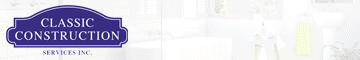
















I just got some new reading glasses and I find the I need to be really close to my computer screen in order for them to work well. If I'm too far back, it starts to get a bit blurry. Is this normal or do I have cheap glasses?