New Computer set up questions
I think I have the same laptop. I got a good deal on it at MicroCenter.
I have no advice to give on 1 because it's too weird. 
When I copy stuff to a new pc, I usually just connect both machines to my network and just copy folders over. There are some programs out there that can help you do this.
http://ppc.laplink.com/specialpages/us-unbranded-pcmover/
Looks like it's on sale for 39.95. This supposedly transfers software too, which is big help. And Laplink has been around forever.
In terms of cleaning up, I would copy everything over first, then clean up on the new pc.
I'm not a fan of One Drive myself. It's a little too insidious. I avoid the cloud for general purpose storage, but YMMV.
#1 is probably just the wallpaper sync feature in Windows 10 using your Microsoft account to apply the changes that Lenovo's set up made to your account to the Dell.
#2 is really up to you. I'm the opposite of drummerboy and I don't really keep stuff on my computer anymore, it's all essentially in Google Drive. For what it's worth Google gives unlimited (with a few caveats that probably won't matter) photo storage. So if you're filling up your OneDrive with photos then Google might be something to think about.
As far as Laplink's products, I wouldn't recommend that sort of thing. Windows software isn't made to transfer from one computer to another and results will vary from product to product with one of three results 1) it transfers great, just like you installed it normally 2) it transfers mostly, it's workable but with some glitches or 3) it's so screwed up you have to wipe Windows and start over. As you may not realize something is screwed up right away it's generally best to avoid potentially putting yourself in that position.
Windows has built in profile transfer features if you want to transfer a Windows profile (files and settings) which is usually not a problem. There can be a virtue of starting over with a fresh profile on a new computer though. It really depends on how important settings are. It's not complicated and how to do it is just a Google search away (exact names and things you click on vary slightly between different versions of Windows, and it should work over your internal network - assuming that's all up to snuff. Outside of that, files are easy to transfer with any sort of intermediary or directly by using Windows network file sharing.
Thanks for the insights, people! I have a snow day to play with it. Love this Yoga so far!
Ron-
Rentals
-
Huge Brand New construction Apartment in 2 family home with 4 bedrooms 3 bathrooms
4 Bd | 3Full Ba
$4,500




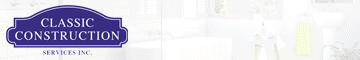


Hi,
Finally decided on a small Lenovo Yoga as my new toy.
Like it so far... Only 11 inches!!! and Touch Screen...
Some strange things seem to be happening during set up...
1. When I activated it and signed into Windows, etc. It "gave" me a new background wallpaper. I get that and know how to change it...
What is odd to me is that my OLD computer when I cranked it up this morning had changed it's background to the same the new one and even though it's a Dell, the screen now says: Lenovo!!!! and .has the same background.
What????
2. As part of beginning to clear the old computer, I uploaded a lot of photos to One Drive. My one drive now says it's full. While downloading Office to the new Yoga, there were screens about getting more free room in One Drive because of the office purchase.
Thoughts?
Likely to be back with other questions!!!
Any tips on moving from old to new but also want to clean house and downsize all the crap i've got from 3 other older computers.
Best Regards,
Ron Carter