iOS 10 upgrade?
Well, we have loaded it on 4 iPhone 6's. All seems to be well with basic phone services and apps. Some of the iPhone apps have a new look and feel with new features that we are playing with. The newest stuff is HOT. Text messaging is now a hoot.
We have seen one issue in the Text messaging that we have tested. From a 10.x phone we sent a text with fireworks display turned on. On the 9.x phone the text came thru with the bracketed word [Fireworks].
Ok.
I ungraded that phone to 10.x and sent another message with Balloons and again got the text on the new 10.x phone without the graphic and the bracket [Balloons]. I guess I have to figure out why that will not work. Works well on the other three phones.
From the newest 10.x phone back to mine, the graphics come thru just super.
Humm. New software always fun.
But, the phone works and I can do business from it.
Later,
George in Jersey
I usually wait a few days after release until I do an upgrade. In saying that, did mine early this a.m. and so far, so good. Glad I'm able to finally delete crap I don't use / want from my iPhone that came stock on 6s.
I told myself I would wait a bit, just to be cautious. Then I was offered the upgrade, and I said what the heck.
I haven't played with the new features. I've read about them, and they are a lot more than superficial. I plan to take advantage eventually, but I haven't spent the time. In the meantime, the look and feel is close enough that it doesn't slow me down at all.
The upgrade gives my phone a big boost in speed. I'm impressed!
I'm installing it now on my new-ish iPhone. I wonder what effect it would have on my elderly iPad, though.
I've heard about weird bugs from a few people. 1) random albums of photos disappearin 2) contacts lost and 3) camera not saving newly taken pics
kthnry said:
I'm installing it now on my new-ish iPhone. I wonder what effect it would have on my elderly iPad, though.
I just installed it on my 2-1/2-year-old ipad which is getting slow. At first glance, it seems fine. My phone is an iphone 6S which is just a few months old.
I went ahead and upgraded and, so far so good. I don't know why they had to change the unlock from a slide to another press of the home button, though. Still getting used to that. (And rumor has it that the next big update will be to remove the home button, so it makes me wonder why they put more function on it. I suppose the rumor could be wrong though.)
ETA - I DO really miss the Edit/Trash All option in the mail app. That was a wonderful recent addition and I was hooked. Why did they have to take that away?????
I love that I no longer have to swipe to unlock. I'm just not a good swiper. Did you register your fingerprint(s) with the home button? I have about four fingers I can use, and I love this feature.
I don't use the Mail app, so I don't know about that. I've recently started using Google Inbox which is another, even weirder view of mail. You would probably hate it. For me, it has been life changing. I get more done in less time. It helps me in my work life and my personal life.
Tom_Reingold said:
I love that I no longer have to swipe to unlock. I'm just not a good swiper. Did you register your fingerprint(s) with the home button? I have about four fingers I can use, and I love this feature.
I don't use the Mail app, so I don't know about that. I've recently started using Google Inbox which is another, even weirder view of mail. You would probably hate it. For me, it has been life changing. I get more done in less time. It helps me in my work life and my personal life.
I use the Gmail app on my phone and the mail app on my iPad... I know. Weird, huh?
I need some help, so figured I'd revive this thread.
I don't use Siri or voice control at all; I've turned what I can easily see to turn off. I also don't want a stack of notifications - I don't do a lot of stuff on my iPhone (yeah, I know that's a waste, but it's basically just a phone to me with texting and whatsapp, and a camera).
How do I turn off that screen after you've pressed the home button, that tells you what reminders, appointments, news etc you have? I don't use the phone calendar, news or any of those 'memos', and pressing the home button again just activates voice dialling that I can't seem to turn off and don't want.
(Why can't they just keep things simple?? Some of us don't need change)
Joanne, go into settings and then notifications. You have to switch notifications off for each app individually.
Thanks. I've done that, but that one screen still appears each time the security lock goes on. Is it connected to Home folder? (I don't know what goes in there; I don't use that either)
So, to be clear, even though I'm not using notifications for Reminders, Calendar, not using Siri in any way and have it turned off, I'm still getting that screen each time with empty reminders, empty calendar (just the day), and Siri suggested apps none of which I will ever use. And then I get Vouce dial, which I can't find a way to turn off.
Do they have Apple Stores with the 'Genius Bar' (in person tech support) there? I've found them very helpful.
other side of town, and an impossibly long queue... I was hoping to avoid going there. May have to.
Switch off the widgets. Use the edit button on the bottom of the screen you see with weather, calendar, etc.
Ah! Thank you! I hadn't noticed that part...will look at it in the morning, and do so. Just going to bed now 
Dave, thanks - I didn't realise that screen extended further down!  I think I've resolved it now.
I think I've resolved it now.
I upgraded a couple of days ago on my iPhone
Today I opened Photos and it seems like Apple threw my photos into a basket, shook them up, then put them back!
What is up with that and where is the explanation for how it works?
The changes in Messages looks like fun!
I used the balloons once-- never found them again! also used a couple of images and the message came back undeliverable
What is up with that?
OK, have found this update to be a disaster. Sometimes I need to push the damn "Home" button 6 or more times to get to the password logon screen, then, the phone seems to 'lock' up sometimes for no particular reason. Do hope they solve this on the next update.
Also, my 'ringer' button keeps finding its way to the off position, of course this has nothing to do with OS, but just another annoyance to deal with.
I too have no idea how to use "balloons" and am finding it a PIA to deal with on devices with actual home buttons when trying to access the login screen.
Works just fine. On the other hand, I am having the worst problems with MacOS Sierra, when it comes to Time Machine backups. I hope they issue a fix sometime soon.
never did get my balloons back, but I have had some success-- and failures since then. I just don't know if it me or the system
The first day all my photos were on a jumble  but now they seem ok
but now they seem ok
For those of you having Home button issues:
If your device is new enough to support Touch ID, activate it (if you have not already). After that, go to Setings-->General-->Accessability. Scroll down to 'Home Button' and tap on it. At the bottom of the next screen is a switch for 'Rest Finger to Open'. Toggle that switch to On (green). This will set your Home button to work essentially the same way it did prior to iOS 10. Which is to say, from a black screen, you press the Home button once and then leave your finger in place and your lock screen will open to your home screen automatically (having read your fingerprint for ID).
I'm finding my battery life is significantly less with new OS, so much so, I carry an additional power pack with me if I will be away from a plug for more then 4 hours. I've gone through settings, changed main screen and more. IMO.. Apple Is now creating software that's filled with bloatware and unnecessary fussiness just to say there's an upgrade.
MsSumida said:
I'm finding my battery life is significantly less with new OS, so much so, I carry an additional power pack with me if I will be away from a plug for more then 4 hours. I've gone through settings, changed main screen and more. IMO.. Apple Is now creating software that's filled with bloatware and unnecessary fussiness just to say there's an upgrade.
I have exactly the opposite experience. In fact I find that I'm using my phone a lot more in a typical day because the battery life is so much better in iOS 10.




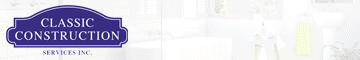















Any intel on this? I usually am inclined to wait a bit for issues to "shake out" on new releases. I have an iPhone 6 with the latest iOS 9 version and wondering when I should say yes to the update.