iMac suddenly powered off, then blew out a cloud of dust on power-up; UPDATE: now it bit the dust
Sounds like heat. Compressed air and a vacuum are your friend if so.
It's not going to get better, and it's not worth fixing. Copy your backups to a new computer and say goodbye. If you don't have backups, your hard drive is probably not destroyed. It's probably the power supply or the logic board. Pull it out and attach it to a new computer and copy the important files over.
Thanks, J_F and Tom.
I agree that it's time for a new computer, but I need to decide whether I want another Mac or just go back to a PC, and perhaps a laptop in either case so I'm less tethered to my desk. I use my iPad mini as the solution to the tethering, but that thing is 3 years old and also becoming unusably slow and annoying.
The only thing is that I don't mind keeping the iPad on the kitchen table because it's small, whereas I wouldn't want a laptop taking up residence on the table, so that still wouldn't be a complete solution. For all the problems technology solves, it seems to create just as many.
The main reason I went with the iMac was because of its lower virus risk, but I don't know if that's still a valid reason in terms of perhaps increased risk on Macs and improved anti-virus software for PCs. And there are things I don't like about the Mac, such as the bloody awful file management UI.
The one concern with going back to a PC is getting any files I might need (just in case they're not all backed up properly) off the Mac-formatted drive (assuming it's still okay), but I see there are tools for this: http://www.howtogeek.com/252111/how-to-read-a-mac-formatted-drive-on-a-windows-pc/
If you're a smart internet user, using Windows might offer a reasonable risk. My sense is that malware is less of a problem than it used to be, and it has gotten a little worse in the Mac world. Still, you may want to use a non-admin account when you use a web browser with Windows. That way, malware that you bring in won't have permission to run on your computer.
I love the Finder (the Mac file management UI), but of course, it's a matter of taste. What don't you like about it?
My ipad mini is two and a half years old and started getting slow on its second birthday. Damn, is that by design? I'm annoyed.
I'd start preparing to buy a new computer, but a can of compressed air in the various vents may be enough to get a desktop running again, at least for enough time to update backups as needed. I don't know if an iMac has a cover that can easily be opened to more effectively blow out dust (after unplugging and waiting a bit in case there are any capacitors).
Caveat...I've never done this to a computer, but have done it to X-box, Wii and TiVo, with varying degrees of success. An amazing amount of dust can accumulate inside the box in the number of years you've owned the machine.
A miracle happened. I called Apple, and the rep had me power the machine up. A tiny bit of dust came out when the fan started blowing, and the fan was quite loud (in a whirring, not grinding, sense), but it booted right up. He then had me do an “SMC reset”, where you shutdown, pull the power cord out for 15 seconds, put it back in, wait another 5 seconds, then power the machine up, and miraculously, the machine booted up normally and the fan was quiet.
While I agree that there may not be that much life left in this machine, I hate to just throw out a working device. I’m going to make sure that all my backups are solid and have everything I expect, and I’m going to finish the OS upgrade process that I started months ago, where I finally upgraded to Snow Leopard, the one jump that now allows me to skip all the way up to El Capitan. The thing that held me back was concern about whether Office 2008 for Mac would still be compatible. If anyone has any experience with that, feel free to weigh in, though I suppose I should look into upgrading to a later version of that as well. Once I have all my ducks in a row, I’ll feel less worried about losing stuff if my machine should fail.
Tom, regarding Finder, I think it’s a two-pronged problem. First, even after all these years, I’m still more “used to” Windows Explorer because I use it for work, and I just find it more intuitive, somehow. Second, I think it’s the File Save dialog that I find more annoying than the regular Finder window. It allows you to go “back”, but doesn’t have an “up” button that allows you to move to the directory above the one you’re in, and it forces me to have to navigate from the top level folder where all my stuff is.
Susan, in terms of opening the iMac to blow out the dust, they sure don't make it obvious how to do that. I'm sure I could watch a video, but for now, I just want to focus on the backup situation.
Thanks, all, for your help.
With regard to the file UI: Click on View (on the toolbar at the top of the screen, not on the window) and select Show Path Bar. Then whenever you have an item selected in a finder window there will be a little bar showing the entire pathway to that item. Within that path bar, you can click on any directory in the pathway just like you can in the Explorer pathway. I realize it's not exactly the Up button you want, but functionally it is the same.
Thanks, BP. I feel sure that I never spent enough time digging into the details about how to be more of a "power user" on the Mac.
I tried what you suggested, and it turns out that I already had the Path Bar showing, but it appears at the bottom of the window where I never noticed it before, and it doesn't seem to be clickable, just a "you are here" feature.
Hmm. That's very odd. That bar has been clickable at least since the release of Snow Leopard. Perhaps even before that.
I know this is a really basic question, but are sure you double-clicked instead of single-clicking?
Re upgrading to El Capitan and Office 2008 for Mac, a word of caution. I upgraded to El Capitan a month ago on the 3 year old Mac Air and at first all was well, but now whenever I try to save Word, a box pops up claiming the file can't be saved because there is no room on the disk, which is not true. Temporary workaround is to re-name the file (i.e. "File 1," "File 2" etc) but this may last a week and then the same thing happens. I have to believe it is directly related to upgrading,because I never had a single problem with Office 2008 for Mac before.
jscummins said:
Re upgrading to El Capitan and Office 2008 for Mac, a word of caution. I upgraded to El Capitan a month ago on the 3 year old Mac Air and at first all was well, but now whenever I try to save Word, a box pops up claiming the file can't be saved because there is no room on the disk, which is not true. Temporary workaround is to re-name the file (i.e. "File 1," "File 2" etc) but this may last a week and then the same thing happens. I have to believe it is directly related to upgrading,because I never had a single problem with Office 2008 for Mac before.
This is a known issue, but unfortunately it is unlikely to get fixed. There is no real incentive for Apple to address issues with a third party's 8-year-old software, and there is certainly no incentive for Microsoft to do so. You probably already know this, but Microsoft does have a support page of possible workarounds for the problem:
https://support.microsoft.com/en-us/kb/894494
Command-up-arrow will bring you up a level. There are other tips like that on this web page.
Well, I can resurrect my thread, but I can no longer resurrect my iMac. It would not get past the eternal beach ball of doom after rebooting (or even resetting), and after talking to Apple Support, the conclusion is that my drive is dead, so now I'm in the market for a new machine.
I went to the Apple store today, but you can only buy pre-set configurations there, so I'm trying to configure a machine on their website, and I'm having a hard time deciding what's worth the extra cost.
- I originally was going to go with the 21.5", but once you see that 27", it's hard to look away.
- I'm thinking it's worth it to upgrade to 16GB RAM (+$200) from the standard 8GB, but some say that if you upgrade to an SSD drive, the RAM doesn't matter as much.
- I read that the standard drive that comes with it is slow, so I would at least upgrade to the 1TB Fusion drive (+$100), but apparently that has only 24GB of fast flash, whereas the 2TB Fusion drive (+$300!) has 128GB flash. I read that someone preferred going with less space and all fast flash, so went with the 256GB SSD (+$200) drive, but that seems a bit small for a large photo library.
- I'm not sure what the difference is between the two options for the video card, but the AMD Radeon R9 M390 with 2GB video memory seems to come at a $100 premium over the AMD Radeon R9 M380 with 2GB video memory. I'm not a gamer, and don't do any video editing, just some occasional photo editing and movie watching, so I'm not sure I'd notice a difference. Is there some other use case for the better video card?
- I've always preferred a mouse over a trackpad, at least those tiny trackpads on a laptop. I played with the Magic Trackpad 2 a bit at the store, and most tech reviewers seem to prefer it over the Magic Mouse 2 despite the hefty price tag. The trackpad would be a $50 upcharge over the mouse. On my old iMac, I hated the Apple mouse and sold it, preferring to use a cheap Logitech mouse. The new Magic Mouse 2 seems to have a similar non-ergonomic feel in your hand, so I'm thinking maybe it pays to try the trackpad.
- Finally, there's the age-old AppleCare dilemma. For a purchase of this magnitude, I'm leaning towards getting it, though I'm normally insurance averse.
Any input is appreciated. I don't want to short-change myself on a machine that I hope will last me another 8 years, but I don't want to buy more hardware than I really need, and honestly, I mostly use my computer for web surfing, emailing, simple spreadsheets, watching a movie, a bit of Word processing, and managing my photos. It's easy to turn an already expensive purchase into a crazy expensive one, and I'm trying to find the sweet spot. Thanks.
FWIW, I got my iMac mid 2011 hard drive replaced at the Mac store a few weeks ago for the princely sum of $150. The old one was corrupted but I was able to back up to an external drive before it totally died.
under no circumstances should you get a fusion drive. They suck. They suck so bad.
That's interesting, ridski; nobody even suggested that option. My concern is that for an 8+-year-old machine, it might just be a waste if some other component is likely to fail soon.
That's discouraging, joy, as they don't really have other options that aren't a lot more expensive. I think a 256GB SSD drive is going to be undersized for all of my files, and then I have to rely on more external drives.
This guy went with the 512GB SSD and portable external drives for media library: http://www.tedlandau.com/slantedviewpoint/index.php/archives/2016/1878
jasper said:
That's interesting, ridski; nobody even suggested that option. My concern is that for an 8+-year-old machine, it might just be a waste if some other component is likely to fail soon.
That's discouraging, joy, as they don't really have other options that aren't a lot more expensive. I think a 256GB SSD drive is going to be undersized for all of my files, and then I have to rely on more external drives.
To be fair, I was lucky. I had big issues with it a couple of months ago and was able to completely reset it and then start again from a backup. That was great for those couple of months, but then it started failing again and I was able to grab a piece of software which detected a fatal error on the hard drive before it happened, so I could make the appointment and get it fixed. I was shocked how cheap it was to replace and give me (hopefully) another few years of life on this machine. I've never had a PC that lasted this long.
I have a 2008 Macbook Pro that I know is on its last leg. How can I transfer my thousands of itunes songs onto another device so I do not loose them? Do I need another Apple device or can it be transferred onto s Surface tablet?
Last I knew, anyone can upgrade RAM on an iMac by opening the little door and inserting the module. (Of course, you take out the old module first.) So third party RAM is a better value, and Apple will not void the warranty.
I wouldn't have believed what they say about how SSD means you don't need extra RAM, but sure enough, my Macbook Pro has 8 GB of RAM and isn't upgradeable. It has SSD storage, and yes, it's fast as lightning, because when RAM becomes full, it uses the SSD as virtual memory, and damn, it seems to be as fast as RAM.
I take it that Fusion drives are hybrid SSD and spinning hard drive, and I, too, have been disappointed by them.
I still like old PC-style scroll wheel mice, so if you like them, use one. On the other hand, if you have an Apple trackpad, you have gestures available, which are truly handy. It's not a must-have, but it is nice to have.
The bigger monitor will make you happy if you can afford it.
Applecare is a good idea.
I doubt the video upgrade is for you.
My thoughts on this:
21.5 vs 27 is all just size. Bigger often seems better, so it's up to you if it's worth the money. Only downsides are space, and if you want to go grasping at things that a really uptight person could notice the larger screens do put off heat. (I work with people that will complain about everything, as you can see!)
For what you're saying you can probably survive with 8GB, but 16GB would be more future proof. Is it really worth $200? Might be hard to say if you're just doing basic internet and photos.
Avoid Fusion Drives, they are not going to be consistently as fast as fully SSD. I'd go with 256GB SSD and cloud storage for my overflow. Lots of people won't like that idea, so then I'd fall back to the 256GB and get a 1 or 2TB drive for asdditional storage and backup to a cloud service and maybe an additional 2-3TB drive for local Time Machine. Will depend on how many pictures you have, of course. If you don't have enough pictures right now to fill up the 256GB wait until you do to add the additional drives as it will complicate your backups, and backups are very important. The thing you really, really, really don't want to do is to get a drive to use as a backup and then move data onto that drive. Spinning disk hard drives die all the time, don't ever have data that is only stored on one hard drive!
If you're not doing anything 3D the cheapest video card will be fine. You will most likely never notice.
Mouse/trackpad/etc. Entirely personal preference. I can't use a trackpad on a desktop computer for any 'real work', but maybe that's just because I'm old. I also turn off the 'natural' scroll direction that Apple tires to force on you since Lion. It's UNNATURAL I tell you!!!
I'd go for Apple Care. Longer warranty, and Apple will listen to you better even during the initial year of the warranty. It's too bad they don't offer real premium support, they have nothing on par with a proper business style warranty like Dell or Lenovo offer unless you are a fairly large scale customer but in the Apple-sphere of the world you don't have any choice.
Tom_Reingold said:
Last I knew, anyone can upgrade RAM on an iMac by opening the little door and inserting the module. (Of course, you take out the old module first.) So third party RAM is a better value, and Apple will not void the warranty.
I wouldn't have believed what they say about how SSD means you don't need extra RAM, but sure enough, my Macbook Pro has 8 GB of RAM and isn't upgradeable. It has SSD storage, and yes, it's fast as lightning, because when RAM becomes full, it uses the SSD as virtual memory, and damn, it seems to be as fast as RAM.
I take it that Fusion drives are hybrid SSD and spinning hard drive, and I, too, have been disappointed by them.
I still like old PC-style scroll wheel mice, so if you like them, use one. On the other hand, if you have an Apple trackpad, you have gestures available, which are truly handy. It's not a must-have, but it is nice to have.
The bigger monitor will make you happy if you can afford it.
Applecare is a good idea.
I doubt the video upgrade is for you.
Thanks, as always, Tom, for your helpful input. Yes, the Fusion drive is a hybrid. The 1 TB has 24 GB of SSD and the 2 and 3 TB have 128 GB SSD.
The problem is that if you go with straight SSD, the price jumps from an extra $100 for 256 GB to $400 for 512 GB. A 256 GB drive is going to be a little small without putting some files, like photos, on an external drive, which seems like a bit of a pain in terms of file management and backups.
I have to see if I can figure out what size drive my old machine had, as I don't recall. Maybe Apple can tell me based on the serial number.
Thanks, qd. I'm old too, and much prefer a mouse, but am happier with my cheap-o Logitech mouse than the Apple mouse, so may just upgrade to the touchpad only to have other options. I guess the alternative is to save the $50, get the Apple mouse, and then sell it if I decide not to use it. I did find the direction of the touch scrolling on the Apple mouse to be opposite that of the scroll wheel mouse, but I'm assuming that's configurable. Meanwhile, I'm on my work PC laptop and I just realized that its touchpad supports the 2-finger scrolling - I had no idea. : - {
So it sounds like maybe I should go with the lesser video card, the 256GB SSD in lieu of the memory upgrade (which I can do myself for $55 here if I decide I need it), overflow onto an external drive if need be, and use some combination of additional external drive and the cloud for backups. I currently have no cloud backup. Any suggestions on reliable/affordable options?
Also, any favorite backup drives? I have a WD Passport that I used for a full bootable backup a year ago, so I could re-use that once I make sure I've recovered everything from Time Machine, which is on a Lacie drive that I should probably replace soon before it, too, fails, and I lose everything.
I replaced my mid-2011 Mac Mini's original hard drive with a new SSD a few months ago and was very pleased with the performance improvement. Definitely money well spent. (Jasper, I don't know if it's something for you to consider, but I thought I'd throw it out there for anyone else considering the upgrade.)
kthnry, that's what ridski suggested as well. I thought that my machine is too old - Apple considers it obsolete - but this article suggests otherwise. For $157 for a 500 GB drive, it might be worth a gamble and would buy me more time on my current machine. As far as I know, there is nothing else wrong with the machine I have, and my general philosophy is not to replace something unless it's entirely broken or too costly to fix.
After installing the new drive, how do you install the OS on it? My understanding is that the upgrades are free, but you need a base to start from, and the only thing I have is the bootable backup from the original Leopard OS, which I might be able to clone from, but then I'd need to do at least 2 rounds of upgrades, and I can only go up to El Capitan with the machine that I have, as I'm pretty sure it's not compatible with Sierra. There is some information about ways to do it here, but maybe it's just easier to buy a new machine and be done with it.
For the most part a hard drive is a hard drive. Sometimes people have a bad experience with a brand and then get prejudiced against it, but failure rates are generally low enough between different manufacturers that it shouldn't really impact a single purchase. Likewise, failure rates are high enough that there's no real way to guarantee escaping them. It's easy to be unlucky. I do tend to buy Western Digital drives for whatever reason. I find they're a good value for the money.
For backup I'd look into Carbonite or Crash Plan. The importance of an off-site backup is that if someone steals your computer there's a good chance they'll steal whatever is plugged into it as well. (That actually did happen to my sister, she used Carbonite for backups now.) So for most people that means their computer and backup are gone in one fell swoop. Same thing if there's a fire, etc. Sometimes people don't like the idea of their data being 'out there', but keeping it only in your house greatly increases the chance of it disappearing totally.
jasper said:
Thanks, qd. I'm old too, and much prefer a mouse, but am happier with my cheap-o Logitech mouse than the Apple mouse, so may just upgrade to the touchpad only to have other options. I guess the alternative is to save the $50, get the Apple mouse, and then sell it if I decide not to use it. I did find the direction of the touch scrolling on the Apple mouse to be opposite that of the scroll wheel mouse, but I'm assuming that's configurable. Meanwhile, I'm on my work PC laptop and I just realized that its touchpad supports the 2-finger scrolling - I had no idea. : - {
So it sounds like maybe I should go with the lesser video card, the 256GB SSD in lieu of the memory upgrade (which I can do myself for $55 here if I decide I need it), overflow onto an external drive if need be, and use some combination of additional external drive and the cloud for backups. I currently have no cloud backup. Any suggestions on reliable/affordable options?
Also, any favorite backup drives? I have a WD Passport that I used for a full bootable backup a year ago, so I could re-use that once I make sure I've recovered everything from Time Machine, which is on a Lacie drive that I should probably replace soon before it, too, fails, and I lose everything.
Talk about overflow leads me to remind you that if you use external storage to keep your files, you have to back that up, too. And do not use the same device for overflow as for backups. That is asking for trouble, loudly!
Cloud storage for overflow? Does that mean for primary storage? What do you do to back that up?
I know this sounds crazy, but I recommend using an external drive for backups AND a cloud service. Not only that, I recommend that you PRACTICE restoring from your backups BEFORE you lose something. Do this periodically.
jasper said:
kthnry, that's what ridski suggested as well. I thought that my machine is too old - Apple considers it obsolete - but this article suggests otherwise. For $157 for a 500 GB drive, it might be worth a gamble and would buy me more time on my current machine. As far as I know, there is nothing else wrong with the machine I have, and my general philosophy is not to replace something unless it's entirely broken or too costly to fix.
One thing worth noting... Apple won't upgrade any components. They will only replace what the machine originally came with. I had a corrupted 1TB HD, which they replaced with another 1TB HD. If I want to upgrade to a 2TB HD or go to SSD, I'll have to buy my own and get a third party to install it for me (not doing it myself, as the process is way beyond my paygrade).






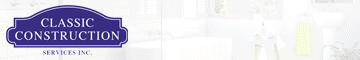












I think I bought this machine in 2008 or 2009. I was doing nothing more than web browsing and emailing when the screen suddenly went black. I had put a CD in the drive to copy off some files, and the CD is still in there, but it worked fine and made no suspicious noises.
When I tried powering back up, a loud fan noise came on and a big dust cloud blew out of the side of the machine. I quickly turned it off and called it a night. The back of the machine was quite hot, though I'm not sure if it was more so than usual.
Needless to say, the machine is long out of warranty. I'm afraid to turn the machine back on and risk killing the drive if it's not already damaged. Anyone ever seen this? I guess I'll call Apple and see what they say.