How do I find the product key for Microsoft office when I purchased the software from Lenovo
Thanks, Joan, but that link only works if you purchased the product from Microsoft, and I was told by them that I needed to contact Lenovo for the product key. I can't reach Lenovo. I purchased the product through my job, and unfortunately I used my email address there to set up my account. Although I have the password written down, it doesn't allow me to access the account, and I can't get them to mail me another password, because I no longer have access to that email address. I have tried various ways to contact Lenovo through their website, and I can't get access because it doesn't recognize me as their client; I have no products with them under my personal email address. When I try entering simply the computer's information: model, product #, name, it says that it doesn't recognize me. It is very frustrating.
Are you on Windows 10?
eta: never mind, edge is only on Windows 10.
Can I ask how you are going about re-installing it? Where are you getting the installation package from?
Did you update to windows ten from an earlier version of windows? If so, note the activation link on the page I cited. According to that page, there are no production keys for the free upgrade.
I have Windows 10; I upgraded about a year ago. The software that I am having trouble with is Microsoft Office. It is asking for a product key. When I uninstalled it, I assumed that I could simply reinstall it again without any problems. Not so. I believe I went into the Microsoft page to install it.
So you uninstalled all of Office - not just Edge?
And now you're trying to re-install all of Office?
Was it a full-featured version? Was it Office365? Do you know the version that you're trying to install.
Was Office previously installed on your computer before you upgraded Windows 10?
Still not sure from where you're trying to re-install it from. It looks like you're trying to install it from the web. Can you share the url?
Sorry for the all the questions, but I'm just trying to get a handle on what exactly you're doing. From what I've read so far, Windows 10 has done away with product keys and is using something called digital licenses instead.
It would be useful if you can send a screenshot of where the installation stops and asks you for the product key.
Copihue said:
I have Windows 10; I upgraded about a year ago. The software that I am having trouble with is Microsoft Office. It is asking for a product key. When I uninstalled it, I assumed that I could simply reinstall it again without any problems. Not so. I believe I went into the Microsoft page to install it.
Or we could try a shot in the dark - usually if you have a full version of office pre-installed on a computer, there is a sticker placed on the computer somewhere with the product key and version number. Do you have such a sticker?
drummerboy said:
Or we could try a shot in the dark - usually if you have a full version of office pre-installed on a computer, there is a sticker placed on the computer somewhere with the product key and version number. Do you have such a sticker?
No such luck.
drummerboy said:
So you uninstalled all of Office - not just Edge?
Correct, Edge is still totally unresponsive.
And now you're trying to re-install all of Office?
It is installed, but it is asking for a product code.
Was it a full-featured version? Was it Office365? Do you know the version that you're trying to install.
The 2013 Home and Student version.
Was Office previously installed on your computer before you upgraded Windows 10?
Yes.
Still not sure from where you're trying to re-install it from. It looks like you're trying to install it from the web. Can you share the url?
I installed it from the Microsoft webpage. It reinstalled very quickly, but it is a non-functioning version of the program. It asks for a product key.
Sorry for the all the questions, but I'm just trying to get a handle on what exactly you're doing. From what I've read so far, Windows 10 has done away with product keys and is using something called digital licenses instead.
That is what I also understood, but maybe because I uninstalled it, I erased that feature. I am an idiot; I didn't think this through and made a mess of things.
It would be useful if you can send a screenshot of where the installation stops and asks you for the product key.
Can't do it, because I can't copy the shot anywhere.
I answered your questions above.
I just spent about two hours with Lenovo on the phone: Lenovo Tech Support, Lenovo Support Center, Lenovo Sales and Lenovo Care. When they were taking my info to get the product key from the recovery key, they disconnected the phone. I am not sure if the recovery key would have the info I need, but it would have been progress to know that it can't be accessed, then I wouldn't feel so bad about buying the product again. Do you know if the recovery key has the product key? and what do I do about Edge?
If you can't find the key, maybe you could try Libre Office.
I have an Office academic, two old ultimate and an old developers edition. I assume my software keys still work but I haven't used them in years. The hassle of upgrading computers with the needed keys and the time to upgrade office with all the fixes made me realize I can live without office.
I've been using Libre Office exclusively for about 5 years. Quick and easy to install without the key nonsense. I no longer miss office.
thanks for the detailed response, but this just leaves me more in a quandary.
There is utility software that usually can recover product keys. I think I used one successfully once, but that was a few years ago. Do you want me to explore that route?
Copihue said:
drummerboy said:
Or we could try a shot in the dark - usually if you have a full version of office pre-installed on a computer, there is a sticker placed on the computer somewhere with the product key and version number. Do you have such a sticker?
No such luck.
drummerboy said:
So you uninstalled all of Office - not just Edge?
Correct, Edge is still totally unresponsive.
And now you're trying to re-install all of Office?
It is installed, but it is asking for a product code.
Was it a full-featured version? Was it Office365? Do you know the version that you're trying to install.
The 2013 Home and Student version.
Was Office previously installed on your computer before you upgraded Windows 10?
Yes.
Still not sure from where you're trying to re-install it from. It looks like you're trying to install it from the web. Can you share the url?
I installed it from the Microsoft webpage. It reinstalled very quickly, but it is a non-functioning version of the program. It asks for a product key.
Sorry for the all the questions, but I'm just trying to get a handle on what exactly you're doing. From what I've read so far, Windows 10 has done away with product keys and is using something called digital licenses instead.
That is what I also understood, but maybe because I uninstalled it, I erased that feature. I am an idiot; I didn't think this through and made a mess of things.
It would be useful if you can send a screenshot of where the installation stops and asks you for the product key.
Can't do it, because I can't copy the shot anywhere.
I answered your questions above.
I just spent about two hours with Lenovo on the phone: Lenovo Tech Support, Lenovo Support Center, Lenovo Sales and Lenovo Care. When they were taking my info to get the product key from the recovery key, they disconnected the phone. I am not sure if the recovery key would have the info I need, but it would have been progress to know that it can't be accessed, then I wouldn't feel so bad about buying the product again. Do you know if the recovery key has the product key? and what do I do about Edge?
Hmm, unfortunately, it looks like version 2013 may be problematic as they changed the way they stored the key, so utility locator programs don't seem to work anymore.
Still, here's an article on locating the key for version 2013. A lot of it is stuff it sounds like you've tried, but there are a couple of other suggestions. Did you happen to register your 2013 copy with a Microsoft ID? If so the key will be associated with your account.
https://www.lifewire.com/how-to-find-your-microsoft-office-2013-product-key-2625093
Unrelated to your office license issue, Edge is not part of office, but is an integral part of Windows 10.
Also, I'm not sure to what level Office 2013 is supported on Windows 10. Office 365 is the recommended version, but has a different licensing model. It's a yearly subscription.
There still is a one time buy license, but MS is really pushing people to get the subscription version.
Yes, I was a little confused about the Edge / Office thing - especially since Edge didn't appear until after Office 2013.
I use Office 2013 on Windows 10 myself, and it runs just fine. At least Word, Excel, Outlook and Access do.
earlster said:
Unrelated to your office license issue, Edge is not part of office, but is an integral part of Windows 10.
Also, I'm not sure to what level Office 2013 is supported on Windows 10. Office 365 is the recommended version, but has a different licensing model. It's a yearly subscription.
There still is a one time buy license, but MS is really pushing people to get the subscription version.
After spending another two hours on the phone with Lenovo and Microsoft as well as trying to resolve the confussing error message instructions on the Microsoft website I decided that it would be cheaper to buy the software again than trying to find a solution. One has to say at some point: enough, I have to move on.
Thanks for helping.
Yes, it wasn't there. Apparently, it is in the rescue key, but it cost $45 to get it, and it had to be mailed to me which sometimes takes 2.5 months for me to get it. No, that is not a typo, 2.5 months. Recently, I have been getting the mail in a reasonable amount of time, but sometimes even here it takes 2.5 months. I don't see any pattern to the delivery time, so I just don't have anything mailed, if I have a choice.
Mailing things to the US is not that big a problem, because I send everything certified. Then i can track it, and it is almost the same cost as regular mail.
An afternoon worth of updates uploaded onto the computer, and Edge is working flawlessly.
Yes. I am not sure why the computer wasn't updating itself, it is supposed to, but in Chile things seldom go according to plan. I ran a google search for the problems, and running the update was on the list, and that's how I found out that the computer wasn't updating itself.
Thanks for your help. Hope this helps someone else.
Yes, I learned the hard way at some point not to uninstall/reinstall without first having the product key. Not sure if it would have mattered if it wasn't working, though. Glad you were able to move on ...
Rentals
-
Huge Brand New construction Apartment in 2 family home with 4 bedrooms 3 bathrooms
4 Bd | 3Full Ba
$4,500
For Sale
-
leather couches $300
More info
Garage Sales
-
Multi Family Garage Sale Sale Date: Apr 20, 2024
More info






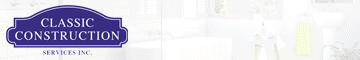











How do I get the product key for my Microsoft Office product which I purchased already installed in my Lenovo Thinkpad? Edge is malfunctioning, so I decided to remove the software and reinstall it. What a bad ideas that was! now the software doesn't work, and it is asking for the product key. I chatted with someone in Microsoft who told me that I had to contact Lenovo. Well, it would be easier to go to the moon than to find a way to get this product key from Lenovo. If i call I get Colombia tech support which is worse than horrible, and the website is a lesson in frustration tolerance. HELP!!!!!!!!!!!!!!!!!!!