Gizmo Question, Do I need this? If so, Why?
If your new router offers 802.11ac, that means it offers fast networking. If your laptop doesn't have that ability, then this gadget will give your laptop that ability. Plug it in and be sure to disable the builtin network adapter (which is hidden inside the machine).
Tom, Thanks, I think I need it as my network driver says: b/g/n, not AC
Many Thanks!
Ron
AC is backwards compatible to N, so I'd try it out without it first. AC may be faster, but it may not be anything too noticeable for just normal internet usage. I also find that keeping dongles in laptops for long periods of time leads to them eventually breaking. They end up bumping into something and getting bent, sometimes they damage the computer their in as well.
The router might operate on two bands, so if the laptop connects to it, it will do so on the 2.4 GHz band at a lower speed. To take advantage of the higher speed, you need an AC adapter which connects on the 5 GHz band. Backward compatible is OK if speed isn't important, but speed was a goal when jasmo bought the router.
unless you really need the extra speed (which i strongly doubt), the adapter will only cause you more heartache to configure/use instead of the built in and be annoying as it will stick out of your usb port .... my opinion
Hard to configure? Probably not. Hard to use? Probably not? An inconvenient protrusion? Maybe. A couple of times, I solved that by using a short USB extension cable and taping the adapter to the lid of the computer. It was ugly but effective and convenient.
Wow, just Wow!
Several upgrades and now I stream video without pauses and "bumps!"
Got a new cable modem: Arris SB4161 to get to Docis 3.0
Router: Belkin AC1800 to get to multiple channels
Laptop adapter: Netgear A6200 to get to AC level
Got it all up and running after a long call to Comcast to activate my new modem
As a non tech guy, I've probably made some mistakes but it all works!
Best Regards and thanks for the various pieces of advice over the years from a number of You All!!!!!
Ron Carter
Sorry I called you jasmo. I'm not sure why I confused you with him.
I'm glad it all works for you.
Did you buy your own modem? I did that, too, and I'm glad I did. I'm not sure things are faster, but I'm saving rental fees.
Tom, I did buy my own and discovered two other fees the were charging me which are now removed. It was good lesson into shopping your provider at least once a year. I'm saving some bucks and getting faster access now!
Sponsored Business
Promote your business here - Businesses get highlighted throughout the site and you can add a deal.





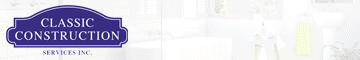




Hi All,
Am upgrading our wifi router to one that supports more streaming and such.
As Amazon does, when you buy something they often say Others also bought this...
With mine they offered this product:
http://www.amazon.com/gp/product/B009AR2MFK?dpID=31UkeS36nGL&dpSrc=sims&preST=_SL500_SR150%2C150_&refRID=2KNCZQ62RFFDDVV260CP&ref_=ya_st_pd_dx_s_1
If my laptop has wifi and I've got a new router, what does this do for me?
If it serves as a signal booster, I would potentially get it!
Many Thanks,
Ron Carter