.
erins said:
Cellular on an ipad makes it function like a phone - you will have internet access everywhere vs. only having it when you are hooked up to an available wifi.
Except that you can't make calls with it. It would be easy for Apple to make calls on ipads possible, but they just don't want to.
A cell-enabled ipad has extra hardware inside to enable it to access the internet over cellular, and it also costs a monthly fee from your cell provider. When you're in range of a wifi network, it uses that instead of running up your cell bill.
Tom_Reingold said:
Except that you can't make calls with it. It would be easy for Apple to make calls on ipads possible, but they just don't want to.
This is true. But also note that if you have an iPhone, you can configure your iPad (and/or your Mac) to send and receive calls via your iPhone any time they are on the same wi-fi network. It's obviously not the same as making calls directly from your iPad, but for many situations it serves the same purpose.
YES - my mother has been able to make/receive calls and do FaceTime on her old wifi-enable ipad.
BrickPig said:
Tom_Reingold said:
Except that you can't make calls with it. It would be easy for Apple to make calls on ipads possible, but they just don't want to.
This is true. But also note that if you have an iPhone, you can configure your iPad (and/or your Mac) to send and receive calls via your iPhone any time they are on the same wi-fi network. It's obviously not the same as making calls directly from your iPad, but for many situations it serves the same purpose.
FaceTime and Skype work. Other apps would, surely. When you have an iPad with cellular, it is assigned a number--you can transfer a number to it too, even after you have an assigned number (for example, you are giving up your home phone)--but Skype and FaceTime will also work with email addresses.
Right. FaceTime, Skype, and other video chat apps will work on any iPad that is on a wifi network. That's separate from what I was attempting to describe.
made one decision to stick with my 3 year old iPhone and am now looking at replacing my 1st gen iPad.
There are too many choices! I am thinking about the info in an earlier post about a mini. Can you type on the mini screen or do you need the smart keyboard ?
There doesn't seem to be much difference between the iPad and mini except the size. Do you think I will suffer a pang of regret if I opt for the mini?
I have Verizon on my phone so I might buy it thru them rather than the Apple Store, if the deal is right.
I can't say if YOU will like the mini, but I like mine. I like the lower weight, and that makes it easier to carry along with me. I find it less stressful on my hands to hold and to type with. I type on it with my thumbs. I haven't spent much time with a regular size ipad, but my wife has the ipad plus, the gigantic one. I would have expected the onscreen keyboard to help, but it doesn't help me. I'm no faster on it. I got a case with keyboard for my mini, but it didn't help worth a darn, so I never use it. If you end up getting a mini, you can have my keyboard-case.
If you're interested in watching videos, my wife's gigantic ipad is spectacular, better than a laptop, because the sound is better (yes, really), and the screen is amazing.
is that the iPad Pro?
Edited to add: $150+ for the keyboard?!! If the mini can be typed on as I am doing right now, I don't need one, right?
Right, I found that a keyboard isn't very helpful.
Yes, the giant one is called the ipad pro. My wife got a keyboard case, and she ends up not using the keyboard often, either. The on-screen keyboard is good enough, though it's far from being as good as a computer keyboard.
I went to a Verizon store today. I planned to buy a mini, but with all the crazy deals, I got an iPad -- just a tad smaller than the 2010 old one -- for $100 less than the mini! With the extra gbs, my present $96 phone bill will now cost me $76!! I shelled out $281 for the device.
The clerk transferred all my stuff while I waited in the store 
This is excellent. I had no idea they offer such good deals. How did you get that?
Quick FYI - the Fire 8 16GB tablet is currently $55 for prime members... for anyone else looking you may find that for watching video, browsing, etc this more than serves the purpose.
This isn't on thread but I was thinking maybe you guys could recommend an e-reading solution. I want to be able to read books or the NY Times or the New Yorker on something bigger than my iPhone 6. I don't care so much about videos and don't want a bigger phone. I'd just like some kind of tablet or e-reader that makes me feel a little less squint-y when I read on the train or in bed. Any suggestions?
I have a Kindle Paperwhite. I love it for books, but I don't use it as much after I got the iPhone 6S+. A while ago I had problems reading on the iPhone screens, but I've gotten more used to it - so I don't usually bother to change devices these days.
Rivoli said:
This isn't on thread but I was thinking maybe you guys could recommend an e-reading solution. I want to be able to read books or the NY Times or the New Yorker on something bigger than my iPhone 6. I don't care so much about videos and don't want a bigger phone. I'd just like some kind of tablet or e-reader that makes me feel a little less squint-y when I read on the train or in bed. Any suggestions?
I told the clerk how old I was.
Tom_Reingold said:
This is excellent. I had no idea they offer such good deals. How did you get that?
Rivoli said:
This isn't on thread but I was thinking maybe you guys could recommend an e-reading solution. I want to be able to read books or the NY Times or the New Yorker on something bigger than my iPhone 6. I don't care so much about videos and don't want a bigger phone. I'd just like some kind of tablet or e-reader that makes me feel a little less squint-y when I read on the train or in bed. Any suggestions?
Anything will work. You just have to like the screen. I find the ipad mini to be good for reading, but I can't say if you will, too.
I have a paid digital subscription to the New Yorker. We also have a subscription to the NY Times which includes weekend delivery plus full digital access. If we were to terminate the delivery, our rate would go UP, so we keep it. I suppose the reason is that the Times likes to claim to its advertisers how many papers they deliver.
That's the same deal my mother got...it pays to go into the Verizon Wireless store and talk to the techs/sales people. For iPads, they seem to have in-store deals you can't find on the Verizon website.
mtierney said:
I went to a Verizon store today. I planned to buy a mini, but with all the crazy deals, I got an iPad -- just a tad smaller than the 2010 old one -- for $100 less than the mini! With the extra gbs, my present $96 phone bill will now cost me $76!! I shelled out $281 for the device.
The clerk transferred all my stuff while I waited in the store
Also love my iPhone SE (thanks Ridski) but so much to learn!
How come a photo taken (in photo mode) has some live movement? Took shots of deer eating my shrubbery and when I looked at them, the feet and heads moved. 
How did that happen?
It's a newish feature (added in iOS 10, I believe) called Live Photos. You can turn it off by toggling the icon, which is three circles and should be near the flash settings on the top of the screen. When you toggle it on/off it'll briefly display 'live on' or 'live off'.
mtierney said:
Also love my iPhone SE (thanks Ridski) but so much to learn!
How come a photo taken (in photo mode) has some live movement? Took shots of deer eating my shrubbery and when I looked at them, the feet and heads moved.
How did that happen?
I almost can’t believe I am looking to upgrade my Kindle - the oldie with a tiny keyboard from hell, which never shows the title or author of the book currently being read, and harder to read type. Would I be content to read books on the iPad? I just learned about streaming and love it. But I really don’t want too much distraction or temptation while reading.
I just feel guilty getting another device.
The kindle that is a dedicated reader appeals to me, it might be called paperwhite, seems a good choice. I also want to use audio books.
Big question: can my current Kindle library be transferred? Is a Kindle overkill?
There is a Kindle app for the iPad (and iPhone, if you care for that). If you download the app and sign in with your Kindle login, all your books should be there for you. The app is completely free, so there is no downside to trying it out.
BrickPig said:
There is a Kindle app for the iPad (and iPhone, if you care for that). If you download the app and sign in with your Kindle login, all your books should be there for you. The app is completely free, so there is no downside to trying it out.
^second this. The Kindle app for iPad is great.
I just upgraded my Kindle Touch to the Paperwhite and was able to transfer my whole library. When you attach it to your Amazon account, all of your books will show up and you can download whatever you want.
I have both an iPhone and iPad mini, but I do like having the dedicated reader. I almost always have my kindle with me. I also like reading on the Paperwhite over reading on the iPad, especially at night. I try to keep my iPhone away from my nightstand, so it's nice to be able to read in bed and just put the kindle at my bedside when I am done.
mtierney said:
I almost can’t believe I am looking to upgrade my Kindle - the oldie with a tiny keyboard from hell, which never shows the title or author of the book currently being read, and harder to read type. Would I be content to read books on the iPad? I just learned about streaming and love it. But I really don’t want too much distraction or temptation while reading.
I just feel guilty getting another device.
The kindle that is a dedicated reader appeals to me, it might be called paperwhite, seems a good choice. I also want to use audio books.
Big question: can my current Kindle library be transferred? Is a Kindle overkill?
TDF said:
I also like reading on the Paperwhite over reading on the iPad, especially at night.
Not to lobby in favor of the iPad necessarily, but just as an FYI, on my iPad I keep the Kindle app (and iBooks) set for white type on a black page. Makes reading much easier IMO, both at night and during the day.
I much prefer the Paperwhite reading experience to the iPad or phone -- it has a matte surface and crisp fonts that I find much easier to read in bright light and at night. It's also much lighter than my iPad and mini, and I find that the battery lasts much longer.
Mr. shh has a kindle fire that he's ready to throw into the fire.
We are an iPhone, iPad, Apple family. Our non apple laptops were all pretty much wastes of $.
That said, a new kindle fire is significantly less than an iPad. As far as tablets go, for emails, reading, basic letter writing, etc, (anything you'd use an iPad for, no major document editing, etc) at about $150 will the fire 10 function enough like an iPad?
I'm not sure what someone who already owns iPad gets in a Kindle that would make it worthwhile to shell out another $150 instead of just downloading the free Kindle app. (Not to mention require carrying a 2nd device).
He doesn't have an iPad. He only has his phone and a kindle fire.
He needs something new.
ml1 said:
I'm not sure what someone who already owns iPad gets in a Kindle that would make it worthwhile to shell out another $150 instead of just downloading the free Kindle app. (Not to mention require carrying a 2nd device).
In my case, the weight and size of my iPad discourages my schelping it around in my purse — or even rest comfortably in my hands. The paperwhite I saw in Target was on sale for $79. I know, that price is most likely a lowball one.
I do have the kindle app on the iPad and the temptations of the internet are distracting. I think I answered my own questions thanks to all the comments! A new Kindle dedicated reader seems to be my direction. 
ml1 said:
I'm not sure what someone who already owns iPad gets in a Kindle that would make it worthwhile to shell out another $150 instead of just downloading the free Kindle app. (Not to mention require carrying a 2nd device).
Sponsored Business
Promote your business here - Businesses get highlighted throughout the site and you can add a deal.














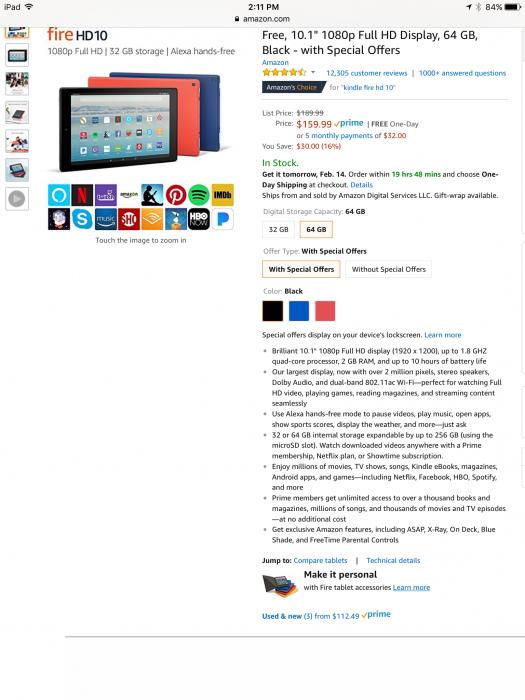
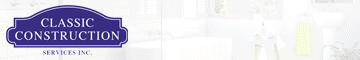




can't work as a phone though?