Can't get into Yahoo on iPhone or iPad! RESOLVED
Are you going trying directly through the YAhoo website, or using the app?
I just tried. First time in over a month--it's my throw-away email address. No problem. Try clearing your cache/cookies. It'll be a bit of a pain if you have any auto form documents, but it should work. Also, when was the last time you restarted your devices? Sometimes they get gunked up and start running slow or not at all.
I had something similar happen last week, took me 4 hours to get it straightened out. Cleared cache/cookies...and yes it was a pain. and later did a hard reboot, pusing power button and on and off button on my iPad at the same time. Left it off for a full 15 minutes and when I turned it back on all was well. I also googled the question on the Apple website. Had to also change most password...Xfinity for me, and make sure my wi-fy settings were turned on. Sorry, I did so many things I can't remember all of them. Good luck.
Also make sure the app is updated.
Try reaching out to yahoo via twitter -- I've found them to be responsive in the past.
https://twitter.com/yahoomail
or here: http://yahoohelpcommunity.tumblr.com/post/117904665215/sign-in-help
I had tried hard reboots and resetting all kinds of things in the general settings. But after an hour on a chat with Apple, what worked was resetting the entire network and re-establishing the network connection to my wi-fi, then resetting the Yahoo accounts in both devices. Total PITA. And for awhile I couldn't even get on using the laptop. Total panic.
I tried reaching out to Yahoo via email, and they responded with questions that made it clear they had not even read my initial request for help. This happened twice. I wish I could go to another email system without having to tell every person I have ever emailed my new email address. Ugh.
@PeggyC: Why not use two email accounts, at least temporarily while in transition? Notify your most important people that you have a new address (I recommend Gmail), but keep your other account open, too. Gradually switch everyone over.
Personally, I use gmail for personal correspondence and aol for commercial matters and misc. correspondence. I find gmail so much better than aol, but both can serve a purpose.
Peggy, I get mail that is ostensibly from you only because it has your first and last name, but it's not from your address. This could be what your friend saw. Some email viruses do this. They look at the personal names in people's address books and then generate mail that appears to be one of their contacts. This gets people to click on the enclosed links. Maybe your account wasn't hacked, but you went on this wild goose chase thinking it was. Next time, have your friend check where it came from by address, not by name.
Good suggestion, Tom. Usually when I have been hacked, a number of people will let me know because they get funny emails. This time, it was just one person.
Unicorn, I don't know why, but I seem to be averse to having more than one email account. Too confusing. Although I actually do have a Mac account that I never, ever use.
A second e-mail address can be very handy for times when one e-mail service is down for some reason. It is also helpful as mentioned above to have a separate e-mail address for commercial uses likely to generate spam you don't want to deal with on a regular basis.









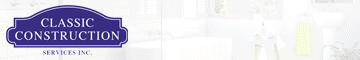







I got a message from a friend yesterday that they had gotten a strange message from me. Usually a sign of hacking. So I went onto Yahoo this morning to change my password. And got a message that my account had been inactive for some time and was being recycled. Panic.
I went on the laptop to try there, and was able to get in and change my password. But now I cannot get into Yahoo from my iPhone or iPad. I went into the settings for mail and changed the passwords there, but it still says I cannot connect to the server. I assume that means the Yahoo server, because my browser still works.
Can anyone offer a good suggestion??????