.
Streaming, as I understand it , is the act of watching videos/programming off of the internet.
Comcast provides your internet connection. To see internet videos on your TV you will need a Roku box or similar plugged into the TV. THEN you will have the option to sign up for a variety of service providers like Hulu (TV shows), Amazon Prime (TV and Movies), Netflix (TV and Movies), HBO Now, Acorn TV (British TV shows) etc. Most services charge monthly and no contract is required.
Another option to stream on your TV is stream on your cell phone and "CAST" the video to your television using a Chromecast thingy plugged into your TV.
There is a great app for cell phones called Yahoo Video Guide. You search for what you want to see and it tells you which services are streaming it.
Streaming requires an internet connection to your TV. A TV with its own wi-fi receiver is known as a "Smart TV." Most HD TVs sold in the past 5 years or so are Smart TVs. If yours is not a Smart TV, you can use another device that has a wireless receiver, such as:
- DVD player with wi-fi receiver
- Roku
- Apple TV
- Game console like an Xbox or PlayStation
Personally, I like the Apple TV. It has icons for the major streaming services like Netflix, Hulu, Amazon Prime, HBO Go, ESPN, etc. For a person who isn't tech-savvy, it's pretty easy to set up. You connect it to the TV, turn on the TV, and use the remote to enter your wi-fi password, and you're good to go. But as with many Apple products, it's a bit pricier than other alternatives at $149-199.
Do you have a Netflix, Hulu, or Amazon Prime account?
kmk is correct that you can also send video to your TV via your phone and Chromecast. I've done it, and I'm not sure it's the easiest method if someone considers him/herself a Luddite. It's not difficult, but it does require a little more effort than just turning on a box and clicking an icon.
If your computer is large enough to watch comfortably, you can also watch (some of?) these things directly on it: Amazon, Netflix, etc., also whatever PBS and other broadcasters have available, without involving the TV.
Personally, though, I would suggest getting one of the local mavens to come in, talk over what you want to do, set up a system using your equipment, and show you how to operate it.
All best!
eta: and also set up your DVD player so you can watch all those boxed sets. I'm very envious!
thanks all -- I think 
I have Xfinity with a Samsung sound bar which has its own remote  I tremble at the thought of another hookup!
I tremble at the thought of another hookup!
I have Amazon Prime and a subscription to net Flex for my iPhone and iPad. The thought that I could put my choice on the television set sounds good.
How would that be done?
I haven't used it personally, but the Amazon Fire TV Stick looks really easy to use. Stick it in the input in the back of your TV and you are pretty much ready to go. If you truly are a Luddite, you may need a friend or neighbor to show you how to log in the first time, and work the remote. But it shouldn't take long, and should be easy to for you to use on your own.
https://www.amazon.com/All-New-Stick-Remote-Streaming-Player/dp/B00ZV9RDKK
I highly recommend the Amazon Fire Stick. Very easy to use, and cheap at about $35.
I have a Roku stick and an Apple TV. I like them both, and I like the Apple TV better. The annoying thing is that they decide which "channels" or "apps" it will have. There's good streaming content on Amazon, but I guess Apple and Amazon are at war, so Apple punishes us for that. But I can cast from my laptop or phone or ipad to the Apple TV, so it works out OK.
You already have a bunch of Apple devices, so I recommend the Apple to you. Casting from your ipad to your Apple TV is fairly easy.
Oh did you know you can watch streaming content on your ipad?
I got NetFlex for the Apple devices when House of Cards began and have enjoyed other shows but my husband feels left out if I bury myself in the iPad
I want to watch stuff together 
Do you have to purchase a connection thingy for each TV ?
mtierney said:
I got NetFlex for the Apple devices when House of Cards began and have enjoyed other shows but my husband feels left out if I bury myself in the iPad
I want to watch stuff together
Do you have to purchase a connection thingy for each TV ?
There needs to be a separate connection for each TV. But check if any of your TVs are Smart TVs. If they are, you don't need any external connection. It has its own built-in connection.
If your DVD player is on the newer side there is a chance it may be "smart" and support streaming apps. Our Samsung blu-ray player does and is at least 5 or 6 years old. You would need to connect it to wi-fi.
I had a stiff drink (coffee) this am and switched on the TV, purchased last month when my husband returned home,and opened the apps button on Xfinity's line of options. There was Netflix!!
Haven't watched anything as yet. I have had an account for the iPad for a few years.
I am happy with the fact that I am using existing hardware!
Hey, that's great. You have to enter your account information into the Netflix app of your TV, and then off you go.
streaming = enjoying media (sound, video) from the internet.
end of story.
What I'd like to do is stream today's news (and other programing) today. The OTA antenna seems to zNOT pick up ch 13. I have scanned and rescanned to no avail. the breif period when tv recognized ch 13 reception was terrible. Now, in a new scan the tv doesn't acknowlege 13's existence. I'd also love to be able to get wliw (ch 21). BTW I called ch 13, but they never replied.
So, is there a way to stream these channels? We also have a Roku stick.
Sponsored Business
Promote your business here - Businesses get highlighted throughout the site and you can add a deal.
Real Estate Listings
-
Renovated apartment in Bloomfield
3 Bd | 2Full Ba
$2,850




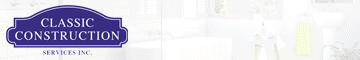










We are rather homebound these days and Comcast's lineup on its gazillion channels run from dreadful to unbelievable.
We have a closet full of unwatched DVDs and a DVD player that remains unconnected. Would love to be able all those Christmas gift boxes of PBS shows.
Looking at the TV listings is frustrating -- anything remotely appealing is "streaming".
So what is involved in setting this technology with Comcast?
Can it be done before 11/8? please!