Advice needed for Linux setup
drummerboy said:
Hi.
I mentioned in another thread my bad experience with the recent purchase of a Dell Inspiron 3000 convertible notebook. It's got a keyboard that folds all the way around so you can just use it as a touch screen tablet, albeit a bulky one.
Anyway, good idea, terrible execution. The thing sucks. Slow. Locks up. I've had it.
So I thought rather than just park it in a closet, maybe I could revive it by installing Linux on it.
Total noob at Linux on a PC.
So now I need advice on a good distro and how to set up a dual boot.
I am running Ubuntu on most of my laptops at home. No learning curve.
If you really want to keep the old OS intact and dual boot you will have to have left some space for the Ubuntu OS. Check out the following links. When you launch the Ubuntu installation it will ask you how you want to install.
http://www.ubuntu.com/download/desktop/try-ubuntu-before-you-install
http://www.ubuntu.com/download/desktop
http://www.ubuntu.com/download/desktop/create-a-usb-stick-on-windows
https://help.ubuntu.com/community/WindowsDualBoot
thanks. I just downloaded ubuntu, and was planning on first booting it from USB. However, it looks like I can't as I don't see an option to boot my Dell from USB. Is that possible? I have no dvd drive.
can I initiate an install from a windows executable? the downloads seem to be all iso files.
how is it possible that there's no alternate boot device for THIS POS LAPTOP!!!
you should be able to change the boot order in the bios menu. Usually its accessed by pressing something like f2 f10 or f12 on startup. It will either get you into the bios set up or give you a short menu that allows you that change the boot order.
Once you get your boot order squared away and the hang of prepping the USB stick, I'd suggest giving Mint a try:
http://www.linuxmint.com/about.php
http://www.howtogeek.com/208070/new-to-linux-dont-use-ubuntu-youll-probably-like-linux-mint-better/
re the bios - apparently you can't get to it that way anymore. U can get to it from within windows now. But I dont see a boot from usb option.
project37 said:
Once you get your boot order squared away and the hang of prepping the USB stick, I'd suggest giving Mint a try:
http://www.linuxmint.com/about.php
http://www.howtogeek.com/208070/new-to-linux-dont-use-ubuntu-youll-probably-like-linux-mint-better/
I really disliked the Unity interface on the last Ubuntu version I tried.
Mate was suggested somewhere as a good alternative for laptops - that's what I'm going to install first.
And I finally figured out how to turn on the USB boot option.
aaaaaaaa-nd
not yay!
I'm stuck trying to isntall. Here's where I ams so far:
I shrunk my c: drive partition so I could create a separate partition to install Linux. So I've got about 1 200gb partition to use.
During the install, it's asking where to put the boot loader, and presents me with a list of disk partitions, (or something) labeled with made up Linux style names, which is of course, confusing as hell. Anyway, I'm supposed to choose one of these and continue, but here's where I'm stuck.
No matter what I pick, I get the message that says "The partition table format .... normally requires you to create a separate partition for boot loader code. This partition should be marked "Reserved bios boot area" and should be at least 1mb in size. Note that this is not the same as a partition mounted on /boot
If you don't fix this, boot loader installation may fail ...."
So I'm off to Google to see what to do here.
ETA: http://askubuntu.com/questions/610873/ubuntu-error-the-partition-table-format-in-use-on-your-disks-normally-require
oy, too early for my head to wrap around that explanation.
OK, geeks. Gather 'round.
"If Windows 8 is pre-installed it is booting in UEFI mode and requires gpt partitioning.
But the error you are getting is because you are installing BIOS boot
mode on a gpt partitioned drive. If you really want BIOS boot for
Ubuntu then you need a tiny 1 or 2MB unformatted partition with the
bios_grub flag in gparted. If you use gdisk to create partition it is
code ef02. It actually is a very long GUID that is assigned with these
short flags or codes.
But you probably do not want Ubuntu in BIOS boot and Windows in UEFI
boot. You may have to go into UEFI boot menu and turn on/off UEFI or
CSM/BIOS each time you reboot into the other system. Much better to
install Ubuntu in UEFI boot mode.
How you boot install media is how it installs. Your UEFI boot menu
for the Ubuntu installer with have two entries. One will say UEFI and
name of flash drive and the other just the name of flash drive which
then is BIOS boot."
OK, I have never seen this UEFI boot stuff before today, but this had to do with how I got the laptop to boot from USB. I had to turn off UEFI and goto legacy boot mode, because under UEFI, there is no USB option. The USB only appears under legacy - which is not what the above answer says should happen".
It looks like I have to install under legacy (i.e. BIOS) boot mode. But where do I get the unformatted partition from?
Unless I go in and divide up the new 100gb partition? I'll try that.
this is just great. now the freaking laptop won't run the linux install. it gets stuck. then when I try to reboot, I get errors and can't even boot back into Windows.
I don't really care what's on this disk, I've decided, so I'm ready to just format the whole freaking thing.
why is nothing ever easy....
sigh. so what's s good set of bootable disk utilities?
fffffffuuuuuuuuu.........
I'm pretty good at this, and I agree that this stuff is frustrating. If you're resigned to wiping the whole disk, the ubuntu installation should go pretty easily. Why do you need disk formatting utilities? Maybe you don't know that the installation medium (your usb stick) has formatting utilities built in.
my USB stick , which is several years old, has no disk formatting utilities as a matter of fact, no USB stick I've ever bought had any kind of utility on it. Not sure why you would need it as the OS has all the disk formatting capability needed to use the USB stick.
I need disk utils because the laptop is now officially trashed. It will not boot into Windows anymore. Not really sure how that happened. I need to re-partition it, but even there I'm not sure what to do so as to facilitate installing Ubuntu.
And though I can boot off of the Ubuntu USB, when I select Install it hangs. This behavior is baffling.
What I mean is this. Boot off the Linux medium, whether it's a USB stick or a DVD. When the installer program starts, it asks you how you want to format the hard drive. That's where you decide what kind of formatting you want to use.
no, that's what I'm trying to say. I boot from the Ubuntu USB stick. I get the first menu. But ANYTHING I try to run after that point just hangs the system. I never see an option to format the disk.
Make the USB stick again, and make sure to verify the medium this time.
oy. so I decided to forget Ubuntu and go for Mint. I got the USB stick built correctly and booted the laptop and went into the Mint installation, but I'm not sure what to do with the partitioning. I'd like to leave half of the 250gb disk available for putting Windows back on it at some point.
Don't know how many partitions Linux requires
occasionally, very rarely, things fall into place. I now have Mint running on the laptop and have only used half the disk.
cool. the damn touch screen even works.
dave said:
I used to install Linux on PCs. Then I realized I needed to do things.
The only obstacle I've ever run into with Linux is processing nikon raw files. GIMP and UFRAW can open the files but neither can correctly display them or allow you to edit them.
I run hundreds of Linux servers for a living. I don't recommend it to everyone for their personal computers, but it's useful at many things.
yeah, a good number of our database and application servers at work are linux so I've been around it for quite some time, but to me it's just a black unix box that I have to telnet to occasionally. Installing linux on a pc is a completely different animal.
anyway, I'm liking the snappy response of linux on my godforsaken POS Dell. I just need it to do web browsing, book reading and media viewing, pretty much, so I think it will work just perfectly. As long as it handles the touch screen better than windows did.
I haven't used a touch screen on Linux yet. Let me know how that goes. Linux can breathe new life into an old slow computer. I have it running on a tiny old Thinkpad, and it's pretty good.
You don't really use telnet, do you?
Rentals
Sponsored Business
Promote your business here - Businesses get highlighted throughout the site and you can add a deal.



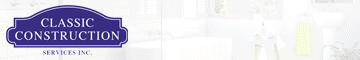











I mentioned in another thread my bad experience with the recent purchase of a Dell Inspiron 3000 convertible notebook. It's got a keyboard that folds all the way around so you can just use it as a touch screen tablet, albeit a bulky one.
Anyway, good idea, terrible execution. The thing sucks. Slow. Locks up. I've had it.
So I thought rather than just park it in a closet, maybe I could revive it by installing Linux on it.
Total noob at Linux on a PC.
So now I need advice on a good distro and how to set up a dual boot.